Installation and Setup of ZE Companies House Assistant
 Install the ZE Companies House Assistant Zoho CRM Extension:
Install the ZE Companies House Assistant Zoho CRM Extension:

Install the ZE Companies House Assistant Zoho CRM Extension:
Use this link to install the ZE Companies House Assistant Zoho CRM Extension directly from the Zoho Marketplace:
https://marketplace.zoho.com/app/crm/ze-companies-house-assistant-for-zoho-crm
https://marketplace.zoho.com/app/crm/ze-companies-house-assistant-for-zoho-crm
 How to obtain a Companies House API Key
How to obtain a Companies House API Key

How to obtain a Companies House API Key

- Click here to Register for an Account with Companies House
- On the above page, click "Register" and complete the registration process.
- Once registered and logged in, Click Here to create an "application".
- Choose any name and description, and click "Live", then click "Create".
- Now, click into your newly created application and click "Create new key".
- Set any Key Name and Key Description, then select "REST". Then click "Create Key"
- Now Copy the API key and paste it into the box in the API Keys Section of the Extension Settings on Zoho CRM
 How to obtain a Screenshotlayer API Key
How to obtain a Screenshotlayer API Key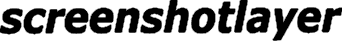

How to obtain a Screenshotlayer API Key
- Click here to Register for a Free Account with Screenshotlayer
- Once registered and logged in, you will see your API Key.
- Copy the API key and paste it into the box in the API Keys Section of the Extension Settings on Zoho CRM
 Installation and Set Up Video Tutorial
Installation and Set Up Video Tutorial

Installation and Set Up Video Tutorial
Related Articles
ZE CRM Toolbox Installation Support
ZE CRM Toolbox Install ZE CRM Toolbox → ZE CRM Toolbox for Zoho CRM Extension helps automatically track successful and unsuccessful automations and scripts. This app automatically alerts you of any critical errors so that you can address them ASAP or ...Installation and Set-up Support for ZE Messenger
Coming soon!Using ZE CRM Toolbox APIs in Custom Functions
Coming Soon!ZE Portal Support
ZE Portal has it's own area in our support center. Please click here to access it.Workflow Rule for Custom Module Auto Email Validation
Step 1: Go to Setup -> Automation -> Workflow Rules Step 2: Click "Create Rule" and you will see the "Create New Rule" popup: Set the "Module" to your custom module. Give your rule a meaningful name, for example ...